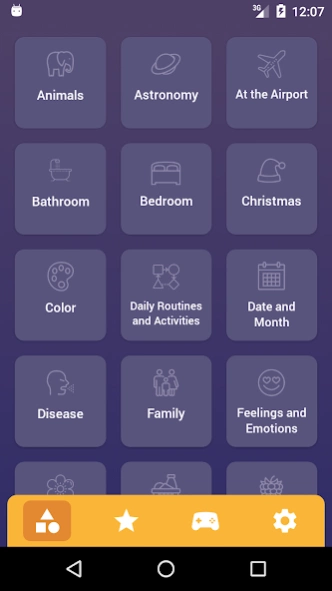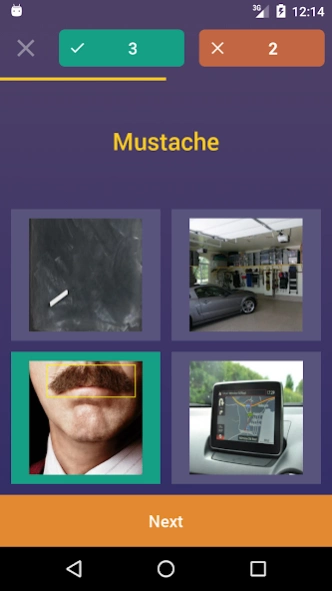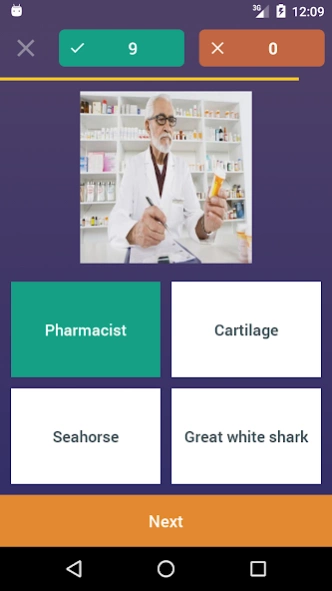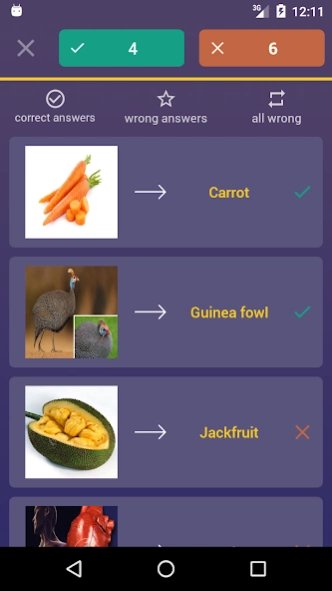English Vocabulary by Pictures 1.9.0
Free Version
Publisher Description
English Vocabulary by Pictures - Learn English Vocabulary by Audio Visual method and playing Games
English Vocabulary is an application with beautiful user interface which satisfy demand of children or adults.
It provides 32 life's categories with thousands vocabulary so it can help you to learn and improve vocabulary knowledge.
The application provide you learning so you can try to learn vocabulary by seeing the images and combine with text, pronunciation by US or UK sound, and the meaning and examples.
You can mark favourite for vocabulary which you like and you can see it later in Favourite tab ( star icon in main screen ).
You also can mark remembered for vocabulary and it will be sorted to the end that help you not to meet it multiple times or get easy to navigate it by scrolling inverse at any category.
You can setup learning by accessing to setting tab in main screen.
- Default voice to play
- Flag to play voice automatically after each scrolling of image.
- Flag to re-arrange vocabulary list in each category of favourite tab.
- Waiting time of sliding value when use playing auto
Beside learning, the application provides game for you to play for learning, it's multiple choice with 3 type, letter sorting to make word, word writing with hints and pairing game.
Hope you guys to learn english better by our application.
About English Vocabulary by Pictures
English Vocabulary by Pictures is a free app for Android published in the Teaching & Training Tools list of apps, part of Education.
The company that develops English Vocabulary by Pictures is Ludo.Studio. The latest version released by its developer is 1.9.0.
To install English Vocabulary by Pictures on your Android device, just click the green Continue To App button above to start the installation process. The app is listed on our website since 2023-11-20 and was downloaded 0 times. We have already checked if the download link is safe, however for your own protection we recommend that you scan the downloaded app with your antivirus. Your antivirus may detect the English Vocabulary by Pictures as malware as malware if the download link to ludo.app.englishvocabulary is broken.
How to install English Vocabulary by Pictures on your Android device:
- Click on the Continue To App button on our website. This will redirect you to Google Play.
- Once the English Vocabulary by Pictures is shown in the Google Play listing of your Android device, you can start its download and installation. Tap on the Install button located below the search bar and to the right of the app icon.
- A pop-up window with the permissions required by English Vocabulary by Pictures will be shown. Click on Accept to continue the process.
- English Vocabulary by Pictures will be downloaded onto your device, displaying a progress. Once the download completes, the installation will start and you'll get a notification after the installation is finished.